Purchase Orders & Invoice Submission
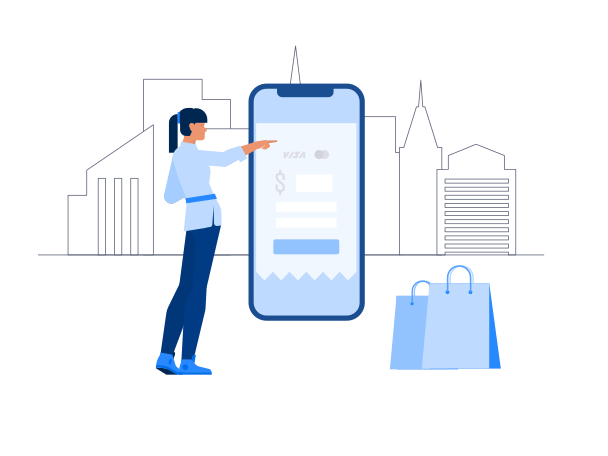
Only start work with a Purchase Order!
Vendors working with Coinbase entities will be issued a formal authorized Purchase Order once a contract has been fully executed. For optimal business experience, we recommend Vendors to not start work until a Purchase Order has been sent to them (sent via email).
Vendor work should adhere to the deliverables stated on the contract/SOW and amount stated on the Purchase Order.
Purchase Orders will include description of work related to the service, amount, currency, payment terms, billing entity, and instructions of where to submit invoices.
Vendors required to work beyond the scope or amount stated in the Purchase Order should request a formal Change Order from your Coinbase customer. Working beyond the scope of work will result in delayed payment and/or risk of no payment without a formal PO change order/ new Purchase Order.
Invoice Submission
Once a vendor has completed services, invoices must be submitted within 60 days of delivery of service or receipt of goods.
Invoices can be submitted either through the Zip Vendor Portal or via email to the corresponding invoice processing inbox. See Additional Resources: Zip Vendor Portal and FAQs.
Invoices for US based Coinbase entities should be sent to [email protected]and for Non-US Coinbase entities to [email protected].
Note: Please choose only 1 method to send your invoices, DO NOT submit your invoice through both methods.
Invoice Requirements
A valid Purchase Order (PO) must be referenced on Vendor's invoice for streamlined payment processing (only one (1) PO per invoice)
Invoice must reference the correct billing Coinbase entity and address (Hint: Coinbase entity the contract was signed with)
Invoice must reference Coinbase’s contact person
Invoice currency must match PO currency and Coinbase Billing Entity
If you submit via email, Invoices should be in PDF format for processing. Additionally:
PDF must only contain one (1) invoice
Multiple pdf files in email is OK
PDF must be attached - not an online link for accessing vendor’s site
PDF cannot be password protected
PDF must allow printing
Invoice will be paid according to contract terms
Additional Resources:
Learn more about the Zip Vendor Portal and FAQs.